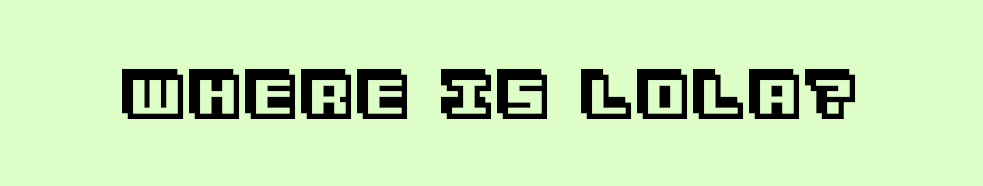
WHERE IS LOLA?
A downloadable game
Description:
Robert, a simple and hardworking farmer, wakes up from a nap under the old oak tree on his farm and discovers that his favorite cow, Lola  , has disappeared. Alarmed, he realizes that a UFO is hovering around the area. His intuition tells him that the alien have set their sights on Lola, and he must act quickly!
, has disappeared. Alarmed, he realizes that a UFO is hovering around the area. His intuition tells him that the alien have set their sights on Lola, and he must act quickly!
How to play:
Put yourself in Robert’s shoes and catch Lola before an alien can snatch her away! Each time you find her, you’ll earn extra seconds, but she’ll quickly escape to another spot on the farm. Miss her, and she’ll leave behind a smelly dung pile that blocks your path. Your goal is to track her down as many times as possible before the clock runs out and the alien closes in. Watch out for Robert’s handy HUD to locate Lola and avoid her obstacles in this endless, fast-paced chase!
Controls:
Menu:
- Use the Up and Down to move.

- Press A to select.

In-Game:
- Guide our humble farmer, Robert, with the directional arrows. Movement is continuous, so you don’t need to hold the arrows down. Just tap in the direction you want him to go, and Robert will keep moving until you steer him another way. Good luck catching that clever cow, Lola!

Authors:
This game was developed with care and dedication by Multimedia Engineering students:
- Jorge Ramos Sánchez (jrs73@gcloud.ua.es)
- Ángel García Box (angelgb2002@gmail.com)
- Javier Escutia Marco (javierem2003@gmail.com)
We want to extend our heartfelt thanks to the creators whose work helped bring our game to life:
- Character Animations: The animations for our character, Robert, are based on the fantastic work by GibbonGL, a talented creator on Itch.io. These animations were used under a free-to-use license, and we’re grateful for the opportunity to incorporate them.
- Font: The in-game lettering is inspired by the 3Dventure font, designed by Aaron D. Chand (memesbruh03) and downloaded from DaFont. We appreciate the style it adds to our game.
- Music: For our soundtrack, we composed the music using OpenMPT. To adapt our musical composition, we used GBT_Player ( GitHub repository )by AntonioND. We’re thankful for these resources that helped us set the perfect mood for our adventure!
- Art: The images that includes the green Game Boy, as well as the visuals for the trailer, have been generated using AI technology from ChatGPT. We would like to acknowledge OpenAI for providing the AI resources that contributed to our project. We appreciate their commitment to innovation and creativity, which allowed us to enhance the visual experience of our game.
Thank you to these creators for their contributions, and to you, the players, for joining us in this adventure!
We appreciate you taking the time to explore our game’s page, and we’d be incredibly grateful if you could leave a comment. Your feedback will help us grow and improve as aspiring game developers. Thank you for your support!
| Status | Released |
| Rating | Rated 3.0 out of 5 stars (1 total ratings) |
| Authors | PixelVault, jorgeelskizo, yuri, aangelbox |
| Genre | Adventure |
| Tags | 8-Bit, Arcade, Game Boy, Indie, Pixel Art, Retro, Singleplayer |
Download
Install instructions
Ready to help our humble farmer, Robert, catch his runaway cow, Lola? Just follow these simple steps to get started!
- Download the .gb file – This is the game file you’ll load into an emulator.
- Choose an Emulator – Here are some emulator options we recommend for different platforms. Be sure to select Game Boy mode in the emulator settings to ensure everything runs smoothly:
- Windows: BGB or VisualBoyAdvance are both reliable for Game Boy games and support smooth gameplay.
- Mac: OpenEmu is an easy-to-use choice for Game Boy games and works great on macOS.
- Linux: Again, BGB offer excellent compatibility and performance for Game Boy games on Linux systems.
Once your emulator is set up and in Game Boy mode, simply load the .gb file to dive into Robert’s farmyard adventure. Enjoy, and may you catch Lola before the UFO does!




Leave a comment
Log in with itch.io to leave a comment.